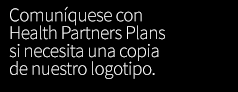Register for the Interoperability Portal
Sign up for an account on HPP’s Interoperability Portal to access your health data, view the third-party application gallery and give consent to a representative. To register successfully, you will need your HPP Member ID number and a valid email address.
The HPP Interoperability Portal uses separate credentials from HP Connect, the member portal. You will not be able to use your HP Connect credentials to log into the Interoperability Portal. You must register a new account in order to link a third party app to your health data.
Click here to register for HPP’s Interoperability Portal
For a step by step guide on how to register, review the Interoperability User Guide (PDF).